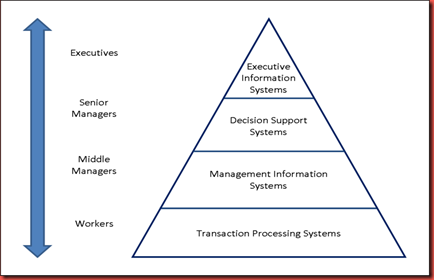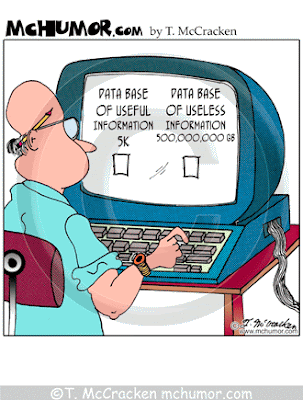I had no idea that there was a big difference between data and information. Very
often, I would get these two words mixed up. But now I see that there is a huge
contrast in the meanings of these two words that many people probably don't know
or simply ignore. If you look at the picture above, you can have a simple idea
of the definitions of data and information (please ignore the two plates at the
bottom if it's not related.) As you can see, data is simply the primary
ingredients which have no depth or taste. And once the data / the primary
ingredients are processed in a meaningful way, then you get the information, the
beautiful cake that looks delicious and complete. And I'm not going to explain
the next two plates as they are not related to the title (still you can have an
idea).
So if you want a
clearer description of the difference between data and information, then I'll
explain each much further.
Data
Data are the facts
and statistics collected together for reference or analysis. Data include
numbers, characters, symbols, images etc., which can be processed by a computer.
These should be interpreted by a human or a machine to derive the meaning. Data
that's not interpreted will make no sense to a stranger. Data is something that
represents the information. Data are the bits and pieces of information. If you
simply look at data, it won't make sense at all unless you look at the whole
information.
Information
Information is the
delicious cake which is more complete than the data. To define information in a
very formal way, it is knowledge derived from study, experience (by the senses),
or instruction. When we give information, we are communicating intelligence (not
just mere symbols or words that don't make sense). Even though many people think
it's good to be updated with information, it has become a dangerous habit.
Nowadays, information overload is considered to be a major problem among all age
groups. Our heads are being stuffed up with information whether we like it or
not.
So that's all what I
know about the difference between data and information. Even though we use these
two words just to mean one thing most of the time, there is a big difference in
the actual meaning. Just like the difference between a dolphin and a cow.